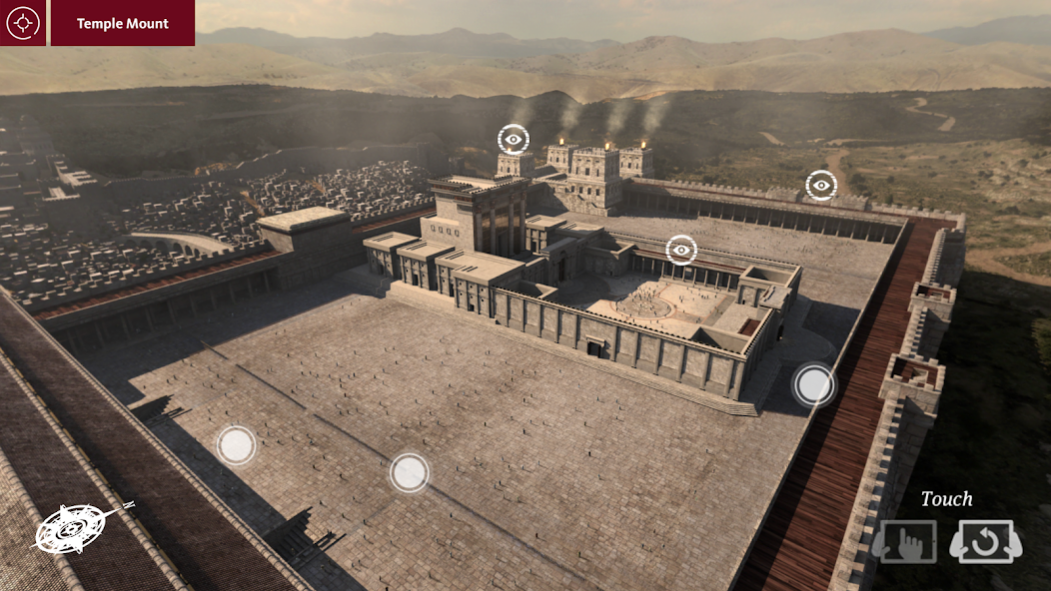Virtual New Testament 0.1
Free Version
Publisher Description
Immerse yourself like never before into ancient Jerusalem. Walk the streets, climb the steps of the Temple, and overlook the beautiful city from the Antonia Fortress. Using your device’s gyroscope, choose from one of many locations in the ancient city and enjoy a 360-degree view of Jerusalem and the surrounding hillsides. You can also explore the Temple Mount in a ground-level walkthrough helping you visualize the significant events in the life of Jesus and his apostles that occurred there.
1. What does our App do? It allows you to virtually immerse in the 1st Century city of Jerusalem. It gives you a chance to make better sense of your Bible study by allowing you to visualize and create context for what you are reading.
2. What problem does it solve? Greater contextual understanding of the Holy city with its Temple.
3. What's Unique about it? It is more detailed and polished than most 3D models of Jerusalem and Herod's Temple.
4. Why Download this instead of anything else? It's a free and engaging way to immerse yourself in a virtual version of Jesus’ world 2000 years ago.
About Virtual New Testament
Virtual New Testament is a free app for Android published in the Teaching & Training Tools list of apps, part of Education.
The company that develops Virtual New Testament is BYU Religious Education. The latest version released by its developer is 0.1.
To install Virtual New Testament on your Android device, just click the green Continue To App button above to start the installation process. The app is listed on our website since 2020-02-17 and was downloaded 22 times. We have already checked if the download link is safe, however for your own protection we recommend that you scan the downloaded app with your antivirus. Your antivirus may detect the Virtual New Testament as malware as malware if the download link to edu.byu.VirtualNewTestament is broken.
How to install Virtual New Testament on your Android device:
- Click on the Continue To App button on our website. This will redirect you to Google Play.
- Once the Virtual New Testament is shown in the Google Play listing of your Android device, you can start its download and installation. Tap on the Install button located below the search bar and to the right of the app icon.
- A pop-up window with the permissions required by Virtual New Testament will be shown. Click on Accept to continue the process.
- Virtual New Testament will be downloaded onto your device, displaying a progress. Once the download completes, the installation will start and you'll get a notification after the installation is finished.